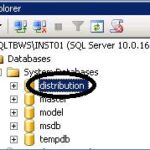Background: Take some time-off and write/publish Blogs.
This is going to be my first article on Linked IN, so I will try to make it concise.
We know technical resources in the field of Information Technology are extensively involved in various projects and deadline tasks on daily basis and hardly get time out of their hectic schedule for anything else, even interaction with family and friends gets rare with time; sometimes it’s the extent of involvement and passion to accomplish certain technology or domain knowledge which decides when you take time out from work.
In addition to this present-day technology has introduced various diverse tools in the form of mobile apps on smartphones/tablets and other gadgets which keep us engaged with work-environment even when we’re miles away from workplace. In my opinion every now and then (may be once in a month or two) we should at least take some time-off from our stressed work schedules and use the same tools to write articles and blogs.
Writing can give you clear VISION:
Yes, Writing articles & blogs can help one clarify goals and focus thoughts at times and clarify VISION.
From writing; I mean to convey what’s in your mind into an article or blog that purely represents yourself. I can be simply an idea, observation, concept, positive suggestion or just any variant of your thinking etc. in you’ve to do some brain-exercise. It doesn’t mean to open Google or any other search engine and look for results to copy/paste & post. In case if you had to depend on search engines to get some content or inspiration then always try to give credit to those who should be recognized of their thoughts.
I know it will be hard initially to take some time-out, but if you develop a practice of writing articles/blogs in some kind of frequency, it will help you to think (and get clarity) about your direction of life, where you are going towards or being dragged.. and where you wish or want to go!
Some basic guidelines to review:
Well you can get various articles online that can help you guide how to format and distribute your content into various meaningful section while blogging, I would like to give some guidelines from my experience:
1- Everyone should have a GOAL with some milestones in life; similarly there has to be a goal or purpose while writing something, without setting a goal we can’t get focused and our work or life will be governed by external factors/demands/influences more than ourselves.
2- Obviously before writing something, one should be a good reader as well. Reading doesn’t merely mean to start at the beginning and going through word-by-word; one can adjust reading pattern and behavior and adapt various reading strategies.
3- Try to write in the field you belong to or have practical experience in, this will help you write about something you know. One of the many reasons I started writing is; I used to find lots of articles with incorrect or irrelevant information in them, so I thought I should write on the same topic myself with my angle of view and add the key points I felt were missing.
4- It also helps in beginning, if you try to ask someone in your colleagues or friends to review your writing and give you suggestions for improvement.
So I urge readers to start and try to make a habit of writing articles/blogs; do not hesitate from mistakes or how much time and editing you may have to put in or how people will criticize your blogs, trust me if that happens it will give you more chances to polish yourself in lesser-time.
Thanks and Peace,
Nabeel Shahid (SABIT SOLUTIONS)